How to Use Back Button Focusing for Better Control of Your Camera
We all take autofocus for granted now, but there are some of us (of a particular age) who still remember using cameras that only had manual focusing lenses. And we really appreciate how brilliant AF is for getting the shots we want! But after a while, you discover limitations with AF when your carefully framed photo isn’t quite as sharp as you thought it would be even though you thought you did everything right.
By default on a DSLR camera you press the shutter release button halfway to activate the autofocus and the exposure meter – and for many situations that’s OK. But sometimes, you would get better control over your photography if you could separate focusing from metering and the shutter release. In situations where there are fast moving objects, you can find that you carefully frame the shot, focus on the right point, then when you press the shutter button fully down your camera re-focuses on something different, leaving your intended subject less than sharp.
If you go and see a football match, have a look at the photographers – once you’ve stopped drooling over their lenses, have a look at their technique; you’ll notice most of them using their right thumb on the back of the camera. They’re probably using a technique known as Back Button Focusing. Basically, this means allocating a different button to focus the camera so that the shutter release button only controls exposure metering and takes the shot. In the case of sport photography, this means that the focus can be pre-set and whatever you do to the shutter release doesn’t change the focus setting at all. So, you can pre-focus on a particular spot, wait for the subject to enter the frame, then take the shot, which is one of the techniques that sports photographers use successfully.

Setting Back Button Focusing
You can change the settings on most DSLR cameras to assign the AE/AF button (Canon) or AF-ON button (Nikon) to trigger the auto-focus, just like the shutter button does normally. Somewhere in your settings, you’ll find something like below – it might be under the Custom Settings (as in the Canon screens below) or could be under Autofocus Settings.

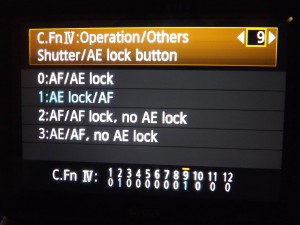

If you can’t find where the particular setting is on your camera (and if the user manual is no help) just Google ‘Back Button Focus’ and the model of your camera (eg Back Button Focus EOS 7D). You should find a number of articles, pictures and videos on how to set it.
On some cameras, Back Button Focusing is not available in fully automatic mode and only your shutter button will control focus, but in manual or one of the priority modes, your back button will be active.
Give this technique a try for a week or so. You’ll take a while to get used to it and you’ll probably forget to focus at all on some shots – particularly if you prefer not to use the ‘in-focus beep’ on your camera. But once you get used to using the Back Button you might find it suits your style of taking shots and you won’t want to go back. However, if you find that Back Button is not for you, simply go back to your settings and re-configure auto-focus back to your shutter button. Let me know how you get on with it.
Personally, I have used Back Button Focusing for some years and I now get very confused if I’m using a different camera or if occasionally I set mine to fully auto mode!
What other techniques have you discovered to improve control over your photography?
